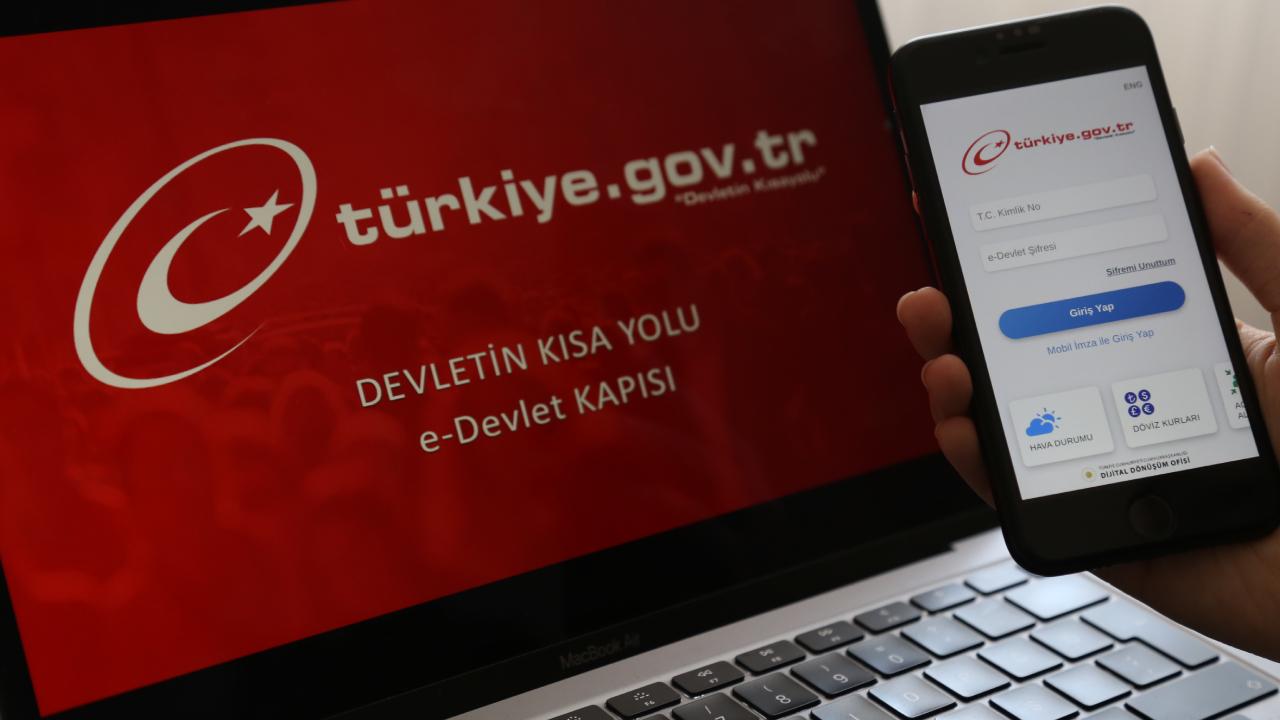
E-Devlet information
When moving to Turkey there are so many new things to try and understand. One term you may hear a lot is the word Devlet, especially linked to the hospital in Fethiye – locally known as ‘The Devlet’ However the word devlet simply translates as ‘State’ or ‘Government’
Turkey has a really good system of online apps and websites, on which you can access most things. There is one called e-devlet which is a portal where all Turkish citizens and foreigners who have a residency permit have all their details stored. To use this you need to have your residency permit and Yabanci Kimlik Number.
The following information about this portal is supplied from e-Devlet Kapısı Devletin Kısayolu | www.türkiye.gov.tr (turkiye.gov.tr)
What is the e-Government (e-devlet) Portal?
The e-Government Gateway is a website offering access to all public services from a single point. The aim of the Portal is to offer public services to citizens, businesses, and government agencies in an efficient and effective manner through information technologies. The service ensures users to have easy access to services they need. With this service implemented, Government services in Turkey will be offered to the citizens in the easiest and most effective means possible, in a high quality, speedy, uninterrupted, and secure way.

What sorts of services are offered at the e-Government Gateway?
Services offered to the citizens through the e-Government Portal may be grouped as follows;
- Information services
- e-Services
- Payment transactions
- Shortcuts to agencies and organizations
- Information updates and announcements
- Messages to citizens from agencies
How can I benefit from electronic services offered at the e-Government Gateway?
To access the portal you need to get authorised and a password issued. You can either to this in person, by visiting your post office (PTT) and asking for an e-devlet password. This normally costs 4tl. You will need to take with you your passport and residency permit and have access to a Turkish mobile phone number. Whilst you are at the counter you will be sent a couple of text messages. The first is an activation message and the second issuing you with an initial password to enable you to log onto the site. The first time you log on you will be asked to change this password.
If you have Turkish Internet Banking you may not have to go to the post office. Simply check via this link if your bank is listed and if so, you can register online without the need to visit the post office https://giris.turkiye.gov.tr/Giris/Banka-Giris
If you don’t log into the system your account will never be cancelled unless you request it.
If you forget your e-government password you can perform the password renewal by visiting the ‘Forgort Password’ page by logging into the system with either the Mobile Signature, e-signature or Internet Banking option. This means you do not have to go back to the PTT and apply for a new password.
You can also use your e-devlet details to register and log into the e-nabiz app (medical) but we will cover this in a future blog when we also explain how to register with a doctor.








